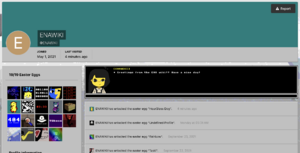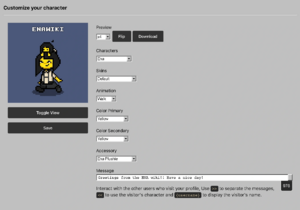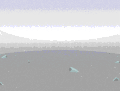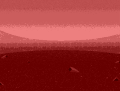Joelgc.com
joelgc.com is Joel Guerra's official website. It was created on September 21st, 2020,[1] and developed by Tanya Hastur.
Creating an account
Users can create an account by clicking the "register" button at the top right of the homepage. When on the registration screen, the user will be asked for the email, password and username to use. The user will also be asked if they want to receive email news and special offers from the site optionally. The user can change all four of these options later in settings. By verifying the email, the user will unlock the color green for their character.
Homepage
The homepage features all of the official merchandise of the ENA and HANDS UP series. At the bottom of the page, a small section with an Easter egg counter, a server time indicator, a user and guest counter, and avatars from all online users in it can be found. The website also features songs the user can pause, skip, or mute at the bottom of any page. Some music tracks are exclusive to Easter eggs or events. All tracks can be found on the soundtrack page. Users can choose how many avatars they want to see at the bottom of the page as well (None, 10, 25, 50, 100, and Unlimited users). Clicking on a user's username will lead to their profile page.
Profile pages
Profile pages feature messages from users (which can be edited at the character editor), small sections showing all the Easter eggs the user has found, and their recent activity. The date of their account's creation and the last time they were online are also displayed. A report button that can report users is also present on a user's pages in the top-right corner.
A banner image and profile picture can also be changed after a user links their Twitter account. If a user has linked their Twitter account with Joelgc, their username will appear green instead of white when their avatar is hovered over at the bottom of the home page.
Character editor
The character editor allows a user to change their personal avatar and its colors and/or appearance. A message for their profile can also be typed here, though the limit of characters the user can put in their profile page message is 1024 characters.[2] Users can also choose which action their avatar will perform at the bottom of the homepage, with the current options being to sit still, stand still, or walk across the screen, though some types of avatars may have special actions that deviate from these three. An option to flip the user's avatar and download a spritesheet of their avatar is also available.
For more information on avatars and user customizability, visit this page's Avatars subpage.
Easter eggs
Finding Easter eggs unlocks characters and colors for the user's avatar. There are currently 20 different Easter eggs. All Easter eggs, listed in the order they are lined in on a user's profile, are in the following list:
| Name | How To Find | Unlocks | Image |
|---|---|---|---|
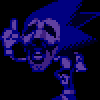 |
Click the dark rock with no movement found at the center left on any page. | Fuchsia and cyan colors | 
|
 |
Repeatedly click the "X" button found at the top right on any page. | Ena Variant 1 character | 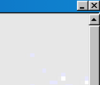
|
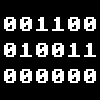 |
Click the ones and zeros in the "2021" next to the "copyright" symbol at the bottom of the website on any page, in the following order: 00110001 00110000 00110000 00110000 00110000. If a number is clicked in the correct order, a high beep noise will play. If a number is clicked in the incorrect order, a low beep noise will play, and the code will need to be fully reentered. | Ena Diablada character | |
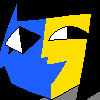 |
Spell "ena" by clicking the letters in "merchandise" on the homepage in order. | Orange and red colors | |
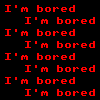 |
Click the _ and X icons at the top right of the website on any page multiple times. | Gray and pink colors | 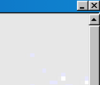
|
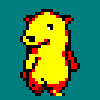 |
Click Joel Guerra's character multiple times at the homepage when he's online. Once the Easter egg is obtained, all of the avatars at the bottom of the screen turn into Hourglass Dogs. | Hourglass Dog character | 
|
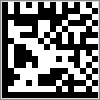 |
Type "forget your past" using a keyboard at the homepage. | The Shepherd character | |
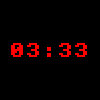 |
Enter the website at 3:33 AM. Note: Changing your device's date and time does not work. If it is 3:33 AM and the site does not update, refresh. |
Ena Demon character | 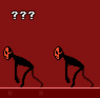
|
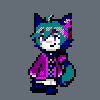 |
Enter https://joelgc.com/tanyahastur | Gray blue color | |
 |
Spell "turron" by clicking the text at the bottom of the homepage. | Ena Sad character | |
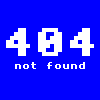 |
Enter a nonexistent page. Example: https://joelgc.com/abcdefghijklmnopqrstuvwxyz |
Drunk Ena character | 
|
| Click on the single discolored pixel on the Maze background in the HamuHamu Easter egg. | Ena Full-Sadness character | ||
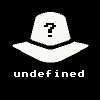 |
Wait out the timer located in the "???" user profile (https://joelgc.com/@?%3F). Once the timer is over, the event will be enabled for 10 minutes and the timer will reset. | Margo and Ula characters | 
|
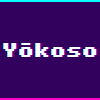 |
Click the "welcome!" text at the top of the homepage. | Hot pink color | |
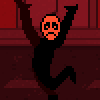 |
Open and close the sidebar menu ten times on mobile. On PC, zoom in (Ctrl + Zoom In) to see the mobile menu and repeat the process 10 times. | Cassandra character | 
|
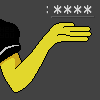 |
Open "Email" in the settings menu and click the colon ( : ) in the sentence "To confirm this change, please re-enter your password:". | Unnamed character | |
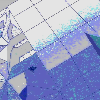 |
Activate the Infinite Fun Easter egg and click on each of the remaining rain rocks three times while the Easter egg is active. The rain rock will disappear and the screen will shake a little when one is collected. Note: The rain rocks remain on the screen even when changing pages, so some can be more easily obtained simply by going to a different page on the website. |
Merci character | 
|
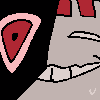 |
Click on one of the spinning Ena heads next to "welcome!" fifteen times. Doing this will change the spinning Ena heads into Taski Maiden's head alongside earning the character skin. | Taski Maiden character | |
 |
Type "awesome" using a keyboard while on the homepage. Alongside gaining the new color, the user avatars on the bottom of the page will shift between colors in rainbow order. | Light cream color | |
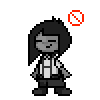 |
Visit the website's front page without an Internet connection. Upon reconnecting to the Internet, the Easter egg will be unlocked. Note: It can take a few seconds for her to appear; DO NOT reload the page when trying to get this Easter egg. |
Offline Ena character | 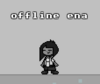
|
 |
Open "Username" in the settings menu and replace the username in the "New username" field with "Here's Your Order!". Upon doing so, the save button will be replaced with a "Redeem" button. Note: Requires the I'm bored and Undefined Profile Easter eggs first. |
Ena Fast Food and Margo Waitress characters |
Gallery
Trivia
- Entering the website on February 23rd unlocks the character Ena-versary.
- Tanya Hastur, the developer of the website, has a unique character avatar appearance.
- The avatar also notably has more walking frames than normal avatars, making the animation much more fluid.
- The HamuHamu Easter egg used to have a glitch where, if the user reset the glitch by finding it again, the Easter egg's song would play again and stack with the same song that was already playing.[3]
- The original 404 page for the website showed Ena in the middle of a blank screen with empty eyes and occasional corruption effects. However, this was later changed to a more normal error screen upon a reboot of the website. The new one features Moony as she appears in Temptation Stairway after being trampled by Mannequins.
- The image of Ena found on the old error page originates from Auction Day when she first turns into her sad form, albeit the animation has her eyes filled with static rather than being black.
- The website also experienced a 403 Forbidden error due to the large amount of users going to the website upon the announcement of Ena plushie preorders alongside the Dream BBQ game trailer.
- Events also occur on the website during April Fools' Day:
- On April Fools' 2021, users's profile pictures were changed to the popular Sus Jerma meme,[4] and the music was changed to an Among Us remix made by YouTube user Leonz.
- On April Fools' 2022, users temporarily gained the new skins Nothing and Sans, the former making the user invisible and the latter turning the user into the character Sans from the game Undertale (though the costume is not usable, instead prompting the message "Something went wrong"). The music was also changed to Scheming Weasel Faster by Kevin MacLeod with the music attributed to "Unknown" (clicking on "Unknown" leads to a mysterious video).
- A single user known as LirpaSloof ("AprilFools" with the letters of each word reversed) was also seen with the Sans skin equipped. This is most likely just a joke account created for the day, as the account was later deleted.
- When the Hollow Time Easter egg is active, the ??? profile can be properly viewed. On there is an avatar depicting a small "Hollow Guy", an avatar unavailable to normal users.
- Inside the code of the website are two small comments left by Tanya Hastur reading "This will really take time" and "...", supposedly expressing concern at the length of developing the website.
- After unlocking all Candy Easter eggs during the Halloween 2021 event, a ghost Hourglass Dog flies periodically across the user board.[5]
- The same ghost Hourglass Dog can also be seen flying across the board during the Halloween 2022, though no conditions are required to see it. It can also occasionally be seen holding a piece of candy during the 2022 event, which can be collected upon clicking on it.
- The font used on the message portion of a user's page originates from the TempleOS operating system.
Cultural references and inspirations
- The Tanya Hastur Easter egg states that Pony Town, an online MMORPG game featuring customizable pony avatars, was an inspiration for the website.[6] This likely inspired the website's customizable avatar feature.
- The Hollow Time, ??? user profile, and Secom In Mars Sector Easter eggs all feature a "Hollow Guy". This is a character from Joel Guerra's 2018 animation Deadline.[7]
- The ??? user profile also used to feature an image of a "Hollow Guy" which was taken from said animation. This image has since been turned into the ??? user's profile picture.
- Another character named Cassandra also appears in the Secom In Mars Sector Easter egg, another character originating from Deadline. They are also an unlockable avatar on the website.
- During the Hollow Time Easter egg, each user's character transforms into a "Hollow Guy." If a user has Cassandra as their avatar, she will not transform, but stay shivering in place. This is a reference to how the citizens turn into "Hollow Guys" in Deadline, apart from Cassandra.
- The HamuHamu and Secom In Mars Sector Easter eggs are both based on animations by gobou, a Japanese animator known for creating animations involving characters from the game Yume Nikki, typically dancing to music. Both Easter eggs mimic the dance moves in their respective video inspirations, "MadoMado♪" and "secom in mars sector".
- The Tanya Hastur Easter egg also states that gobou was an inspiration for the website.[8]
- The appearance and body shape of the avatars also appear to be inspired by gobou's animations, specifically how the more human characters such as Madotsuki are drawn.
- The Infinite Fun Easter egg is a reference to an infamous Easter egg from Sonic CD where, upon going into the game's sound test and entering a code, a screen showing several Sonics with creepy faces (colored similarly to the Enas found in the Easter egg) would appear as the game's boss theme played.[9]
- The Hollow Time Easter egg and its occurrence at 3:33 AM appear to reference the "witching hour", a time of night that is known for supposedly having increased supernatural activity. Also, this specific time forms "666" if each number is doubled, which is relevant for its association as the Number of the Beast.
- Additionally, the Easter egg may be a slight reference to "3 AM challenges", in which a person must stay up during the late hours of the night and will supposedly experience something unsettling or paranormal as a result.
- The Rainbow Easter egg is a reference to the "AWESOME" Easter egg found on the video sharing website YouTube. When typing the word "awesome" with a keyboard while watching a YouTube video, the video progress bar will flash colors rapidly. However, the Easter egg on joelgc.com causes the avatars on the bottom of the screen to shift through colors in rainbow order rather than flash colors rapidly.
References
- ↑ https://whois.domaintools.com/joelgc.com
- ↑ Tanya Hastur confirming the character limit on Twitter
- ↑ Video showcasing the HamuHamu Easter egg glitch. Video contains spoilers
- ↑ Tanya Hastur replying to a tweet about April Fools 2021
- ↑ https://twitter.com/TanyaHastur/status/1453492306531819527
- ↑ https://joelgc.com/tanyahastur
- ↑ Deadline animation by Joel Guerra
- ↑ https://joelgc.com/tanyahastur
- ↑ Video showcasing the Sonic "Fun is infinite with Sega Enterprises" Easter egg