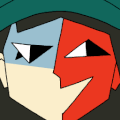ENA Wiki Editing Guidelines
Welcome to the Editing Guidelines! We strive to make our articles clean, informative, and easy to access for everyone, and this page serves as a guide to anyone looking to help us in editing the ENA Wiki. If you are new to editing this wiki (or new to editing in general) it is highly recommended you read all the way through this page to familiarize yourself with this wiki's editing standards.
General DOs and DON'Ts
Below are general rules in a "do-or-don't" format to keep in mind when editing.
- DO ask for help if you are unsure about adding something. If you're new to editing the ENA Wiki or editing in general, don't hesitate to reach out to an administrator or a frequent editor. They can provide guidance and ensure that your contributions align with the wiki's standards.
- DO review your edits before posting them to make sure they are easy to read and free of errors and misinformation. This can help spot unnecessary errors or any formatting issues that your edit may cause. If you notice someone else's edit contains an error, feel free to fix it.
- DON'T add categories with little usage. Making very specific categories is redundant in most cases and will only lead to only one or two pages being listed under the category.
- DON'T upload images only to not put them in articles. All images should have a use somewhere on the wiki. Uploading images to put on your user page is allowed, even if they are not related to the ENA series.
- DON'T add messages, notes, opinions, jokes, or memes to articles, even if they pertain to the subject of the article. Adding distasteful content that is offensive or unpleasant or deleting large portions of articles for seemingly no reason is also highly discouraged and are both considered vandalism.
- DON'T majorly edit templates without administrator permission. A large number of templates are used on this wiki, and one major edit could cause formatting or text problems or could remove information entirely. It is best to consult an administrator if you have a suggestion or want to majorly edit a template.
Editing Guidelines
- Know what to revert. Make sure you know what you're doing before reverting edits. Undoing obvious vandalism such as spamming/nonsense (HAHA THIS ARTICLE SUCKS LOLOLOL) or falsely-edited facts (1 + 1 = 6) is greatly encouraged. If you are unsure on how to undo vandalism when you see it, you can contact a staff member.
- Also, do not undo edits based on bias or personal opinion (e.g., reverting an edit because you disagree with the person). If you disagree with an edit, make sure to politely notify the person who did the edit on their talk page and discuss a better way to implement the content they added.
- The editing space is not a place for fan content. Our articles strive to be completely factual and exclude any content that is solely created by fans. If you have fan content, such as your own characters or writing, it can be posted on your User Page.
- Do not use bots on this wiki unless they are allowed by an administrator and are for productive use only (such as updating old content, fixing coding errors, etc.)
- Try your best to write using proper spelling and grammar. This is an English-based wiki, so it is recommended that editors have a good understanding of English if they plan to edit articles. Make sure to read the Terminology & Formatting section for reference during editing. This wiki also uses American English spelling instead of British or Australian English in its articles, which should be kept in mind when writing (i.e., "color" instead of "colour", "gray" instead of "grey", etc.)
Terminology & Formatting
This section will detail on how to appropriately format and write articles. This includes general page layout and how text sections should be written.
General Page Layout
Articles have specific sections forming the layout that most pages follow, including the following parts:
- Head Template
- Character Quote
- Short Description
- Infobox
- Contents
- Section
These six parts of the page will be detailed below, though keep in mind that not all pages may have all of these parts, depending on the subject of the page.
Head Template
Below the title of the page is usually a Head Template, which notifies the reader of something about the contents of the article or the article itself. They are accompanied by an animated image in order to get the reader's attention. The three main head templates used on articles are the Speculations, Spoilers, and Stub templates.
- The Speculations template is used to remind the reader that the article may contain fan-speculation or theories that are deemed plausible or notable enough to be put into the article, and thus the reader should not take such speculation as fact or confirmation on something.
- The Spoilers template is used to tell the reader that the article contains spoilers, typically for some major event or change in the character or media that the article talks about, and thus the reader should read cautiously if they do not want to have such details revealed to them.
- The Stub template is used on short articles and informs the reader that the article is short and may need expanding. Articles with this template are great places to start editing if there is useful information to be added such as facts or details that aren't currently addressed in the article.
Character Quote
When making a page about a character appearing in the series, a quote from the character is given at the beginning of the article. By using the Quote template, an editor can write something the character said as well as the speaker and media the quote originates from. Keep in mind that, even though the template uses large quotation marks, the quote should still be written with text quotation marks around it:
— Editing Guidelines, ENA Wiki
It should be noted that some characters in the ENA series speak foreign languages. As such, both the untranslated and translated quote will be provided, with the untranslated quote coming first and the translated quote (in parentheses) coming second.
Short Description
Short descriptions can give a brief explanation of the article's subject. Unlike the Head Template and Character Quote, a Short Description should appear on every article on the wiki. A short description is able to hook in readers and is able to express the subject's basics in a short sentence or two. For example, from the Ena (Season 1) page:
This two-sentence description instantly gives the reader information they may need:
- The character's name (Ena).
- A separate spelling or name the character may also be known as (ƎNA).
- They come from the ENA series and are the titular protagonist of said series.
- They are the protagonist of Season 1, as to not confuse the reader with the protagonist of Season 2 who has the same name.
- They have a blue and yellow colored body, a defining trait that can help the reader identify them.
Keep in mind that it is also important to bold or link certain aspects of the short description. If the name of the article is stated, bold the first instance of it appearing (Ena). This also applies for any alternate names the article may be known as (ƎNA). Anything important, such as where the character comes from (ENA (series)) should have a link to the subject, if it has an article.
Infobox
Infoboxes are similar to Short Descriptions: they instantly give the reader something to look at for recognizability. They will typically have an image or two, if they are available, so that the reader can know they are on the right article by visuals alone. Infoboxes are also good at answering the questions of the reader through specific details they may be looking for. Examples include "Which episode is this character from?", "Who voice acted this character?", and "What kind of music plays in this area?".
Do note that this wiki uses a specific format when mentioning different pieces of media in infoboxes. When episodes, games, or the Joelgc.com website is mentioned, they will be formatted like this:
Auction Day ![]()
Extinction Party ![]()
Temptation Stairway ![]()
Power of Potluck ![]()
Dream BBQ ![]()
Joelgc.com ![]()
The title of the episode/game/website will be in italics and a small icon will accompany the name, which will act as a link for the article it intends to take the reader to. Make sure that they are listed in this order as well, starting with Auction Day, going on to Extinction Party, making Temptation Stairway third, and so forth, when formatting anything specifically relating to episodes in the infoboxes. If there is a gap in this list, for example, a character appears in only Extinction Party, Dream BBQ, and Joelgc.com, then labels that are not applicable can be excluded like so:
Contents
This box that appears at the top of the page will appear if enough Sections have been made in the article (detailed on later). The Contents box makes it easy for a reader to find a specific section of the article that they want to read.
Section
These make up everything below the infobox of an article and intend to give readers something to read or look at. They should detail various aspects of the page's subject matter. For character pages, they typically have sections for Appearance (detailing the character's physical appearance), Personality (describing the character's personality), Gallery (displaying images of the article's subject matter), and Trivia (giving random facts about the character), in that order. Underneath the Trivia section is typically the References section, which is used for citing sources, typically on a dubious statement or to give the reader further reading or context on a specific section, though this section may not always be included in articles if an article has no sources.
Galleries are an important part of a majority of articles as, other than images within bodies of text in articles, they provide visuals for the reader and act as a source for visual reference or collection on the article's topic. Galleries are able to showcase images, animated images/GIFs, and videos. A couple of images as well as an accompanying description of the image is usually how Gallery sections are formatted. The Gallery section of a page may look a bit like this:
Example 4. A video example.
If there are a large number of images related to the article's subject matter, a separate subpage may be created to act as the page's gallery. These Gallery subpages are given their own section just above the Trivia section of a page (with an accompanying link to the subpage) and are filled with image galleries put into different sections. An example of a gallery subpage can be seen on the Hourglass Dog/Gallery page, which is a subpage of the Hourglass Dog page created due to the abundance of related images.
There are also sub-sections for normal sections which typically go more in-depth with a subject that may be too specific to just be detailed in a normal section. For example, using the Ena (Season 1) page as an example again, the article has two sub-sections for the Appearance section, since the character has multiple different physical appearances. These sub-sections under Appearance are called Particular emotions and Alternate forms, listed in that order. Typically, the Trivia section of a character page will have a Cultural references and inspirations sub-section, since some characters are based on external media not related to the ENA series.